How to use Posterous for Internal Collaboration
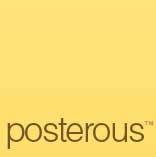
- Image via CrunchBase
Working in a cross functional team I meet with a lot of teams to share advice, tips and tricks. I then frequently get follow up questions (because I openly invite them). Last night I received one and wanted to share an edited and more detailed version of the email exchange Q&A with you because I think it would be helpful.
Not too long ago I would have recommended setting up a Ning site or a Google Group or even a private Blogger account but Posterous is just so much more simple to use, especially for people who live in their Outlook inbox. Now we just need an enterprise version of Posterous.
Q - I’m looking for ways to connect micro groups within the agency on social networking platforms such as former interns who’ve grown through the agency, remote employees, etc. It is for conversations that need to remain limited just to a particular group (like an alias if your thinking email terms) and not exposed publicly for all to see. What do you recommend? I worry somewhat about folks having to go to another app outside of Outlook for discussions such as this, but there’s a need to tap into some digital exploration here.
A - As long as you’re not talking about confidential information you can have your cake and eat it too. ![]()
Posterous lets you have blog type functionality with the ease of email. If you have not tried Posterous yet send an email RIGHT NOW to [email protected]. I’ll wait.
Now that you’re set up in Posterous, log in w/ the info they send you and you can set up groups, you can also set it up privately. You can post comments by replying to posts (which show up as emails) and you can share attachments like video, picture, audio and documents which Posterous will embed in the post. You can also set up multiple Posterous accounts. My account is www.tacanderson.com plus I have 2 others.
If that doesn’t work for what you need let me know. FriendFeed also has some similar features but its geekier and not as easy to use for the average person.
Q - This is perfect! So one question is – sometimes we share best practices, which is a little bit exposing and we may not want all account teams to see. Could someone view in?
A - As long as you set it to private no one that is not invited can see it or post to it. If they are invited they have access to see, post and comment.
***But remember just like Yammer or any other social network this is not “secure” so you can’t share confidential or restricted info.
Good luck and let me know how it goes.
Related articles by Zemanta
- Posterous - What’s it all about? (digital-constructions.com)
- Ten Tips to Get the Most Out of Posterous (maketecheasier.com)
- Expanding Posterous as a Workflow Tool (newcommbiz.com)
- FriendFeed and Posterous Redefine Content Management Systems (newcommbiz.com)
If you enjoyed this post, make sure you subscribe to my RSS feed!
-
Danny Brown
-
tacanderson
-
Danny Brown


