Marketers as Aggregators Creators and Distributors
As I get ready to call it a day and I reflect back on all the content I created (I’m sure I’ll have several less subscribers tomorrow), I’m struck by the importance of workflow.
People think that 2 or 3 blog posts is hard. It’s really not. I didn’t create that much new content that I wasn’t going to create anyway. What you read today was content from emails, social bookmarking and tweets. What was original content was expanded thoughts building off of that content or heated, in the moment thoughts as I discovered something new or thought provoking.
I’ve also posted using multiple tools. I’ve used Windows Live Writer and Scribefire, both with the Zemanta plugin. I’ve posted text, pictures and audio. I’ve used the WordPress blog interface, Diigo and Gmail via Posterous (right now I’m writing on my iTouch in Gmail). In addition to the content you see here there were also posts to the Studio D WaggEd blog, posts on Posterous that didn’t make it hear and a post to my Tumblr blog. Plus I have 3 posts already for tomorrow.
And I did all this with a full day of client meetings and still getting deliverables done on time.
I do all this not because I think you are all that interested in my every thought (actually I think I over did it today) but because I know that other than strategic thinking the ability to create and distribute targeted, real time content will be marketers #1 most needed skillset. #2 is the ability to teach that to others. And the only way to do that is to know the tools and they aren’t word processors and presentation decks.
Posted via email from Zemashup
If you enjoyed this post, make sure you subscribe to my RSS feed!

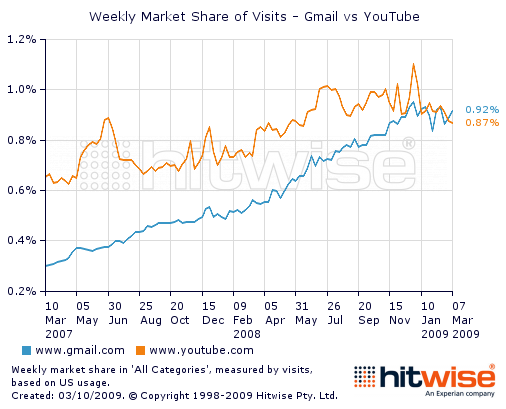

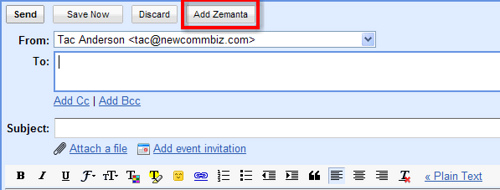

 Some of you may be thinking that I’m taking SEO waaaaaay to far. And maybe I am but most of you using Gmail will understand what I’m talking about.
Some of you may be thinking that I’m taking SEO waaaaaay to far. And maybe I am but most of you using Gmail will understand what I’m talking about.


 Named one of the
Named one of the